Chuwi LapBook Air

-
CPU: Intel Celeron N3450
-
RAM+ROM: 8GB RAM + 128GB SSD
-
OS: Windows 10
-
Display: 14.1 inch
-
Battery: 7.6V / 5000mAh
VIDEO
PRICE
-
 CHUWI Brand Promotion
$99.99
CHUWI Brand Promotion
$99.99
View Offer
Chuwi Lapbook Air CWI529 Notebook
With the CHUWI LapBook Air, the Chinese manufacturer has launched a “premium” version of the LapBook 14.1 inch. Probably it should also be a challenge to the competition of Xiaomi, but can the laptop really keep up? We have put the new LapBook Air through its paces!

Packaging and delivery
The CHUWI LapBook Air has arrived in a cardboard packaging that is customary for the manufacturer.
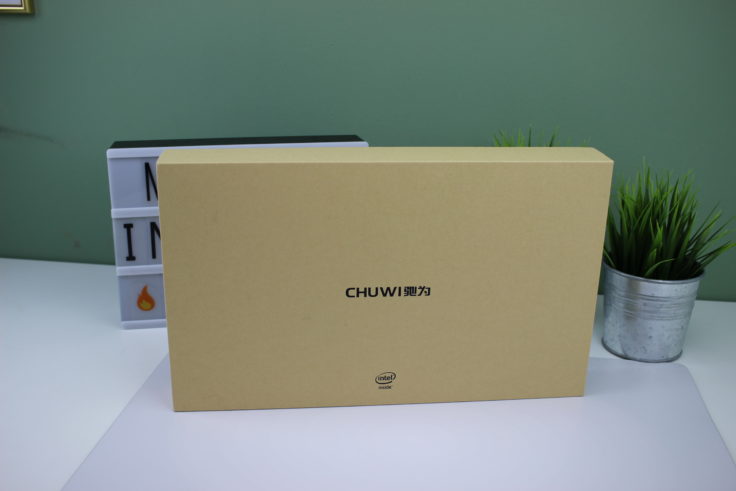
In the box, by the way, completely undamaged, one finds in addition to the LapBook Air itself an instruction manual in English, a C5 device plug and the corresponding power supply.
Processing – Flagship feeling at budget price
The CHUWI LapBook Air is the first notebook of the manufacturer, whose case is made entirely of aluminum, which the manufacturer has done well in my opinion. It feels much better quality than, for example, the LapBook 14.1″ or 15.6″, which manage with a plastic case.
Both the gap dimensions on the back, as well as all recesses for connections, etc. are milled out clean. In addition, it is also noticeable that the housing is extremely insensitive to fingerprints – very good!
Design: another MacBook clone?
Apple has designed an iconic silhouette for a laptop with the MacBook, which you can watch in the hipster cafe of your choice. That’s why some Chinese manufacturers are inspired by the design. The CHUWI LapBook Air not only adopts the naming, but also some design elements. The case is also gray, the display edge is usually black and the keyboard area gets narrower the farther away from the screen.

In contrast to Xiaomi, CHUWI did not miss the opportunity to engrave the logo of its own brand on the back of the screen and then to illuminate it as usual with older MacBooks.
Compared to the 15.6″ LapBook by CHUWI, it is somewhat more compact overall, because the dimensions are 32.92 x 22.05 x 2.05 cm. Overall, CHUWI has succeeded in overhauling its predecessors in terms of design, also as it is 1.3 kilos with a light weight and 6 mm thinner.
Keyboard and touchpad
The keyboard is in contrast to the model completely in the color of the housing held, similar to what we know of the Xiaomi Mi Notebook Air.
With dimensions of 11 x 6.4 cm, the multi-touchpad of the CHUWI LapBooks is smaller than that of the MacBook, but perfectly adequate for my purposes. In comparison, the Xiaomi Mi Notebook Pro offers a touchpad measuring 13.1 x 9.3 cm.
Although the LapBook Air is thinner than the cheaper plastic versions, the key level is equally high. This leaves a less elegant impression than Xiaomi’s Notebook Air or Apple’s MacBook Pro.
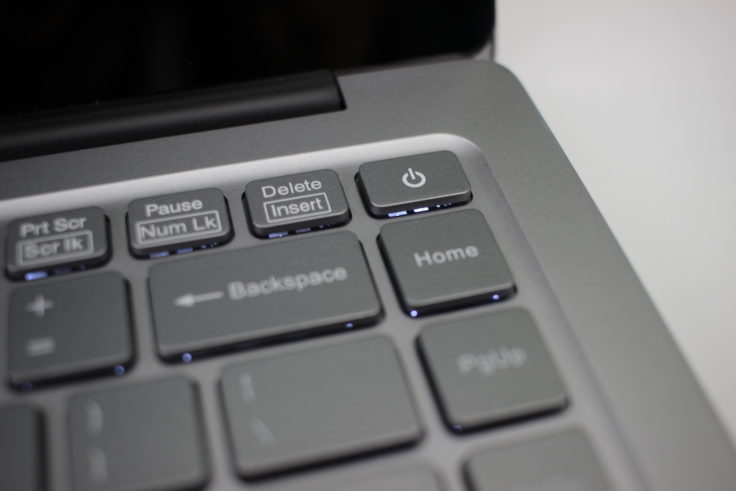
Despite or perhaps because of the slightly higher key level, the keyboard of the CHUWI LapBook Air is pleasant to write, it has good pressure points. The lighting also allows good visibility in low light conditions, the keys are illuminated evenly. However, like all LapTops from China, this is a QWERTY keyboard.
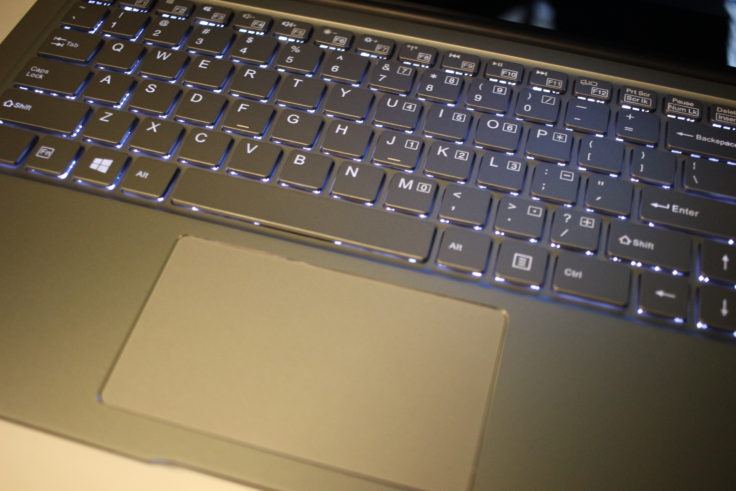
Connections and connection options
The connection options are, for a laptop of this size, satisfactory and reflect the offer from other manufacturers. On the right side are:
- 2x USB-A 3.0 interfaces
- 1x 3.5mm jack connection
And on the left:
- 1x mini HDMI port
- 1x mains connection
- 1x micro SD slot
Too bad that CHUWI does not use a full HDMI interface. For example, an adapter is required for connection to an external monitor. Convenient, however, is the micro-SD slot, with which, for example, the micro-SD card from the smartphone or the action cam can be read without an adapter.
Like the Xiaomi notebooks, the internal memory of the CHUWI Lapbook Air can be extended with a second SSD. However, this laptop does not have to remove the entire aluminum case, as CHUWI has implemented a small extra cover – very handy!

In addition to the physical connections, the LapBook Air also has a dual WiFi module 2.4 GHz / 5.0 GHz , 802.11 b / g / n / ac and a Bluetooth 4.2 chip.
How long does the battery of the CHUWI LapBook Air last?
The battery of the CHUWI LapBook Air can hold 5,000 mAh and is therefore the same with the Xiaomi Mi Notebook Air 12.5″. Due to the larger screen, the battery life is shorter. While the Xiaomi Mi Notebook Air can take up to 10 hours, the CHUWI LapBook needs to be plugged in again after about 7 hours.
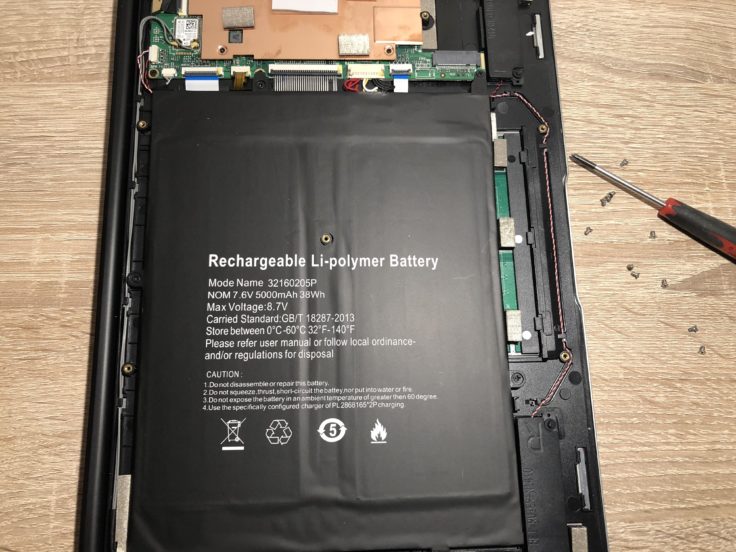
In view of the price / performance ratio, this is still an acceptable value. Unfortunately, the LapBook Air does not have a quick charge function. Thus, the charging process takes in relation to the battery capacity, with an average of 3.5 hours charging time quite a long time.
Display
The 14.1-inch display resolves with 1920 x 1080 pixels “FULL-HD” on. Thanks to glass lamination, colors are displayed subjectively powerful, with a good maximum brightness. Unfortunately, the display tends to mirror effects, especially in daylight under the open sky . In closed rooms, however, this has hardly any problems.

With our test laptop, it comes to light backlight bleeding, especially at the bottom of the screen, which is not uncommon with low-priced IPS panels and only noticeable with black screen contents.
Within the price-performance ratio, we are satisfied with the display. Compared to the CHUWI LapBook 14.1, this has also been optimized once again due to the glass lamination.
Installed hardware
As in the CHUWI LapBook 12.3, LapBook 14.1 , CHUWI Hi13, CHUWI SurBook and SurBook Mini, the Intel Celeron N3450 Quad Core @ 1.1-2.2 GHz is also used in the LapBook Air. The now older processor (2016), which belongs to the Apollo Lake family, still seems to be an attractive component in terms of value for the Chinese manufacturer.
In practice, we have often been able to gain experience with this processor, as it is installed in many cheap notebooks. It is characterized by solid energy efficiency and sufficient power for office work and smaller games applications. Add to that the Intel HD 500 On-Board Graphics .

Furthermore, our version of the CHUWI LapBook Air is equipped with firmly soldered 128 GB SSD memory and the already mentioned expansion option via M.2 slot. We were surprised by the lushly chosen 8 GB DDR3L main memory, which is also firmly soldered to the motherboard.
Like the Xiaomi Notebook Air 12.5″, the CHUWI LapBook Air is passively cooled, making it less susceptible to dust build-up inside.
Sound of the LapBook Air
The speakers, which are located on the bottom of the notebook are sufficient, for example, for watching Youtube videos or other short clips completely. I would not watch a whole movie or listen to music though. Like most speakers in cheap laptops, they are more functional than high quality.

Fortunately, thanks to Bluetooth 4.2, it is possible to connect it to an external speaker with the LapBook Air to improve the sound of the laptop, even on the go.
Summary
The CHUWI LapBook Air is a real poser. I’m sure that someone who does not know the notebook or the manufacturer, will not assume that this is a ~ $300 budget laptop. At least externally, the LapBook Air is a flagship. The high-quality processed aluminum housing is a real eye-catcher and is also prone to neither dust nor fingerprint. Even illuminated keyboards are a rarity in this price segment.
However, if you look at the built-in hardware, it becomes clear that the CHUWI LapBook Air is more of a pretense than being. It is well suited for office work, surfing the Internet and in general everything you want to do comfortably from the couch. For more demanding tasks such as image or video editing, playing or running many programs at the same time it quickly reaches its limits and is simply not designed for it. However, if you are looking for a laptop for the mentioned smaller tasks, the CHUWI LapBook Air will do it all, the price / performance ratio is right.
SPECS
Product Details
| Features |
● Microsoft Windows 10 OS Offers more powerful performance brings you more smooth and wonderful user experience ● Intel Celeron N3450 Quad Core 1.1GHz, up to 2.2GHz Ultra-low-voltage platform and quad-core processing provide maximum high-efficiency power ● Intel HD Graphics 500 GPU Dual graphics supported, better and faster in playing games and watching videos ● 8GB DDR3 RAM for Advanced Multitasking Substantial high-bandwidth RAM to smoothly run your games, photos and video-editing applications ● 128GB eMMC Storage Capacity Provides room to store pictures, videos, music and more ● Front Camera for Photos and Face-to-face Chat 2.0MP front camera allows you to capture memorable moments or chat with friends ● HDMI Output Expands Your Viewing Options You can connect the device to an HDTV or high-definition monitor to set up two screens side by side or just enlarge pictures ● Dual Band 2.4GHz / 5.0GHz WiFi 802.11b/g/n/ac wireless Internet, allows you to connect to the Web while within range of an available wireless network |
| Specification |
Brand: CHUWI Caching: 2MB L2 Core: 1.1GHz,Quad Core CPU: Intel Celeron N3450 CPU Brand: Intel Graphics Chipset: Intel HD Graphics 500 Graphics Type: Integrated Graphics Model: Lapbook Air OS: Windows 10 Power Consumption: 4W Process Technology: 14nm Type: Notebook Threading: 4 CPU Series: Intel Celeron Graphics Card Frequency: 200MHz - 700MHz External Memory: TF card up to 128GB (not included) Hard Disk Interface Type: M.2 Hard Disk Memory: 128GB EMMC RAM: 8GB RAM Type: DDR3 Bluetooth: 4.0 Support Network: Dual WiFi 2.4GHz/5.0GHz WIFI: 802.11b/g/n/ac wireless internet WLAN Card: Yes Display Ratio: 16:9 Screen resolution: 1920 x 1080 (FHD) Screen size: 14.1 inch Screen type: IPS Camera type: Single camera Front camera: 2.0MP 3.5mm Headphone Jack: Yes DC Jack: Yes Micro HDMI slot: Yes TF card slot: Yes USB Host: Yes (2x USB 3.0 Host) AC adapter: 100-240V 12V 3A Battery Type: 7.6V / 5000mAh, Li-ion polymer battery Material of back cover: Aluminum Alloy MIC: Supported Skype: Supported Speaker: Built-in Dual Speakers Standby time: 7-8 hours Youtube: Supported MS Office format: Excel,PPT,Word Picture format: BMP,GIF,JPEG,JPG,PNG Languages: Windows OS is built-in English, and other languanges need to be downloaded by WiFi. Backlight Type: Backlit keyboard Package size: 38.50 x 28.00 x 7.20 cm / 15.16 x 11.02 x 2.83 inches Package weight: 2.4710 kg Product size: 32.92 x 22.05 x 2.05 cm / 12.96 x 8.68 x 0.81 inches Product weight: 1.7400 kg |
REVIEWS
Disclaimer Note
Ratings are based on objective reviews from our users.













