BMAX S13A

-
CPU: Intel Celeron N3350
-
RAM+ROM: 8GB LPDDR4 128GB SSD
-
OS: Windows 10
-
Display: 13.3 inch IPS Screen with 1920 x 1080 Resolution
-
Battery: 38.0Wh(10000mAh/3.8V)
Bmax S13A 13.3 inch Notebook
BMAX, a Chinese manufacturer that has been attracting our attention, has released a 13.3-inch clamshell notebook, the S13A. I have reviewed the 11.6″ convertible 2 in 1 “BMAX Y11” and the 14″ clamshell notebook “BMAX X14“, both of which I found to be high quality products for the price. 13.3” is the “royal road” size for mobile notebooks. We can only hope for a very cost effective BMAX product!
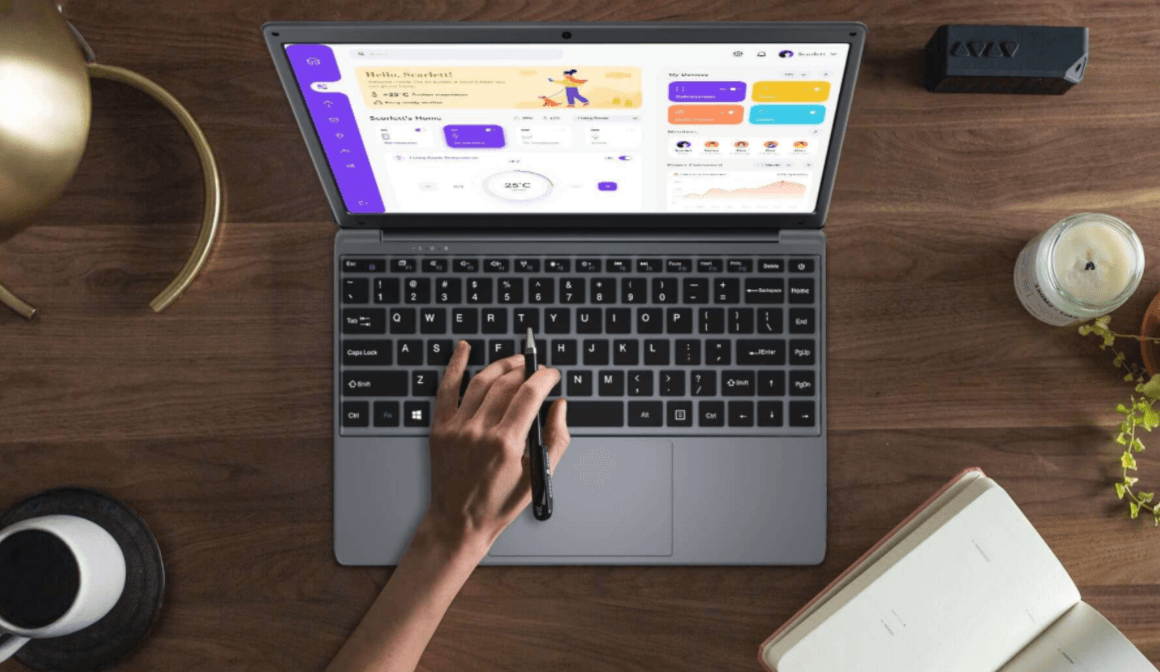
The OS is Windows 10, and while common sense would dictate that it should be the Home version, both the Y11 and X14 that I reviewed in the past had the Pro version installed. The OS is Windows 10, which should be the Home version, but both the Y11 and X14 that I reviewed in the past had the Pro version installed. I don’t doubt that this is slightly suspicious, but no malicious software was detected, and there was no problem with activation.
The CPU is a Intel N3350, not an N4000. Hmm, just a little disappointed here. As far as I know, all BMAX laptops and convertible 2 in 1s use the Gemini Lake 4-core N4100 (N4120), but the S13A uses the 2-core N3350 despite the Gemini Lake generation. Even though it can be used for light work without any problem, the N4000 and N4100 will change the usage experience “to the extent that there is a difference in experience”…
Like other BMAX products, this S13A has an M.2 slot on the bottom. However, since it already contains a 128GB SSD, it can be “replaced” but not “expanded”. So, if you actually want to use a larger capacity SSD, it will be a bit troublesome to replace the OS.
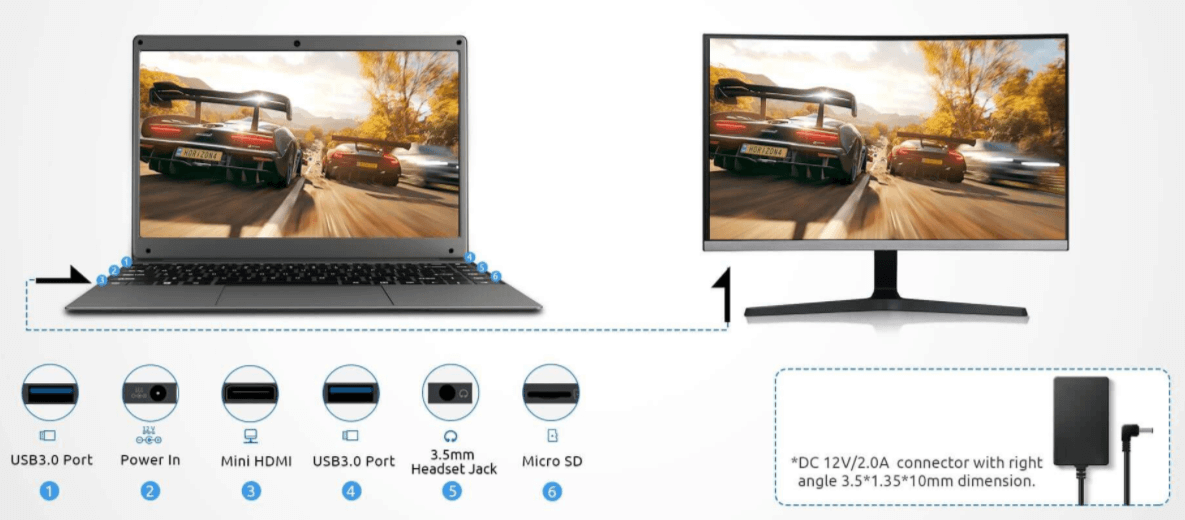
The display is a 13.3-inch IPS LCD with FHD (1,920 x 1,080) resolution. In terms of numerical values, the display is of an unblemished standard, and in our past experience of reviewing actual devices at Priceboon, we have found that the displays of BMAX products have good colors and other characteristics, and are of sufficient quality for products in the low price range. However, this display does not support touch.
The input and output ports are a bit lacking, and I would have been happy with another USB port or two. Even with this configuration, you can connect a mouse or use a USB flash drive without any problems.
I think the BMAX S13A does well for its price range, but its width of 317 mm is a size that you don’t see in many 13.3-inch mobile notebooks these days, although this was normal about three years ago. Also, the width is directly related to the thickness of the display bezel, which also affects the design of the product.

I think this image looks a little bit embellished (meaning that the image has been processed to make the chassis look beautiful), but not too much. Oh, you mean the bezel width. According to the manufacturer’s data, the left and right bezels are 15 mm wide, so it’s not that narrow a bezel for today’s mobile notebooks. However, it’s much nicer than having the image heavily embellished. And it’s a low-end product.
This is the top panel, with the BMAX logo. The color of the case looks a bit dark gray. Banggood says it’s made of ABS, while the manufacturer’s literature says it’s made of aluminum. In my experience, I’ve always appreciated the high quality of BMAX products, but what about this product?
This is a keyboard. Of course, it’s in English only, with a single row to the right of the Enter key. The backlight on the Bmax X14 does not seem to be equipped.
This is the layout of the side panel and input/output ports; there are only two USB ports, but they are Type-A, which is convenient for connecting peripherals.
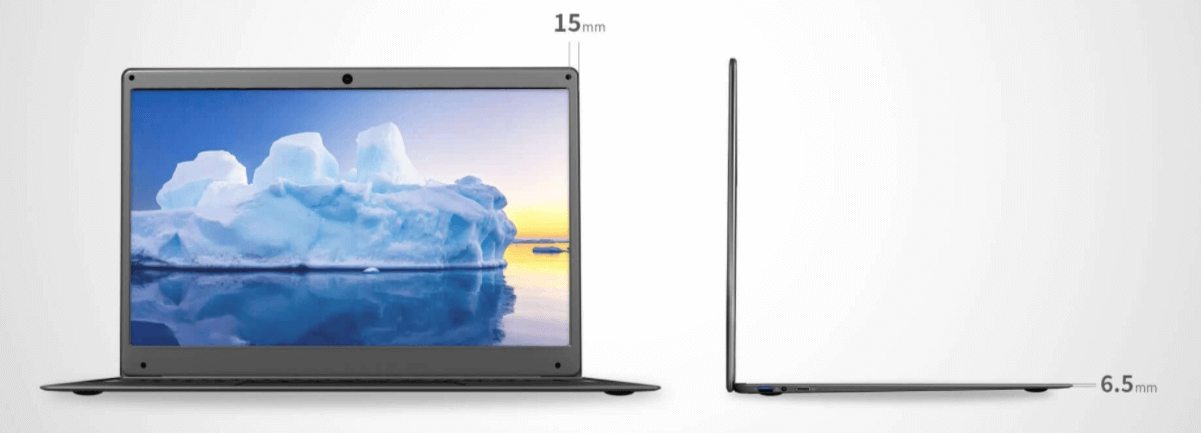
The price is set to be quite low compared to other BMAX products. Also, the prices of Chinese notebooks have been gradually increasing recently, and apart from the CHUWI HeroBook, which has an embedded Atom CPU, it’s the lowest price I’ve seen.
The CPU model number (Celeron N3350) that I complained about in the article also makes sense when you see the price. I think it would be difficult to use this product as a main machine for our readers, but if it were to be used as a sub PC for home use or for taking with you, I think it would be very useful, and I think the fact that it is wallet-friendly is very significant.
SPECS
Product Details
| Features |
8GB LPDDR4 128GB SSD Maximized Your Visuals 3mm Narrow Bezel Windows 10 OS |
| Specification |
Processor: Intel Celeron N3350 Processor Operating System: Windows 10 Home 64-bit Graphics: Integrated Intel UHD Graphics 500 Memory: 8GB DDR4 2133 MHz Storage: 128GB SATA SSD Display: 13.3-inch FHD (1920 x 1080) IPS Glossy Multi-touch Camera: 720P HD Camera Audio: Built-in Two-channel Speaker Battery: Up to 5 hours of battery life (FHD) Dimensions (W x D x H): 317 x 215 x 20mm Weight: 1.3 kg Colors: Space Grey Connectivity: 802.11 AC (2 x 2) + Bluetooth 4.2 |
REVIEWS
Disclaimer Note
Ratings are based on objective reviews from our users.











