CREALITY 3D Sermoon D1

-
1: Transparent design
-
2: Double Z-axis screw
-
3: Quality and silent mainboar
-
4: Smart sensor
-
5: Industrial-grade printing
CREALITY 3D Sermoon D1 printer
I can’t really place the Sermoon D1 yet. It remains to be seen why Creality is now introducing the Sermoon designation alongside the CR and Ender series, whether this will be a new class of printer, and where it will be positioned. At the moment, Creality lists the printer under Fully Enclosed Consumer 3D Printer. That alone is a statement and misdirection all in one. Like the Ender-6, the Sermoon is open at the top and not fully enclosed. So if you’re looking for a fully enclosed printer, you should look at the CR-200B or CR-5 Pro H, or you can build something here.
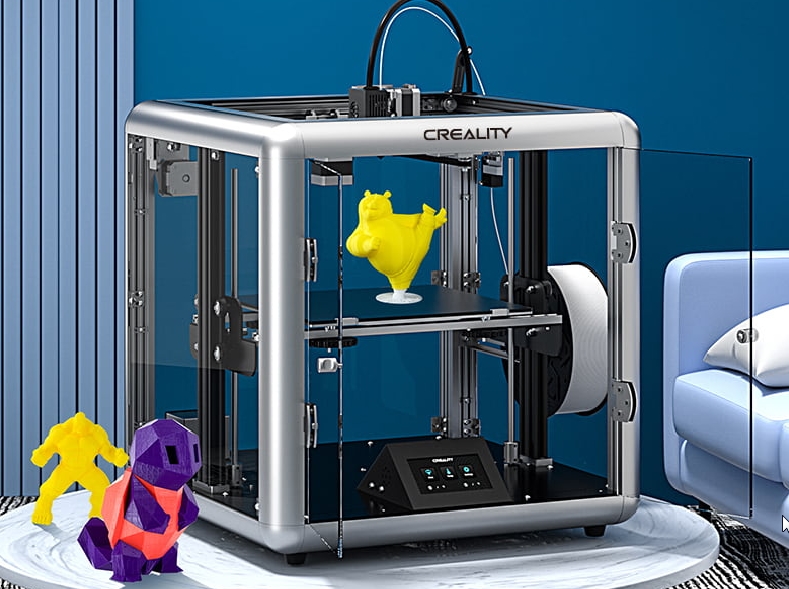
Nevertheless. At Creality, design is here to stay. These rounded aluminum profiles and profile corners are not a Creality invention, but so far you still see such profiles quite rarely on 3D printers. The only one that comes to mind off the top of my head is Tronxy’s cube. The printer makes a tidy impression, and nothing reminds me of the tinkering booths from the old Prusa days. Here, value was already placed on a proper WAF! (Women Acceptance Factor) The technology is a mixture of proven Creality technology from various printers and a revolution that is big by Creality standards. Mechanically, it probably comes closest to the Ender-5 Plus. Double Z-axis with cartesian X/Y-axes. Here, however, in exactly the opposite design. The Z axes on V-groove profile as in the Ender-6 and X/Y on silver steel/linear ball bearings. A Makerbot system like the 4Max Pro or Qidi… The electronics are completely the same as the Ender-6 from the board to the display. The exruder and hotend may be called revolution. As far as I know, Creality has built the first printer with direct extruder and all-metal hotend. The extruder is a dualdrive and is probably based on the proven dualdrive extruder of other Creality models. The print bed is taken from the Ender-6, but offers a slightly larger print area of 280x260mm². The height has been reduced a bit to 310mm. As I think, still quite a large build envelope. The footprint is 500x500mm like the Ender-6 and 100mm flatter with 500mm height. Filament roll holder and stuff not measured with!
The touch display is slightly slanted like on the Ender-6, but here it is placed behind the doors. So to operate it, it has to be opened, and that’s not really optimal during printing. If the room would really heat up, the heat would certainly escape immediately when opening it. The menu is completely the same as on the Ender-6, so I’ll spare myself the many pictures here. The USB connector of the board… Is where I missed it on the Ender-6: on the display case. The power connector has probably already taken a hit here. (I’m sure Creality wanted to prevent me from giving the printer a beauty award). I straightened the sheet metal with my fingers, and if a brush with a dab of paint falls into my fingers … a gift horse … But what I don’t like about it is the position. Why on the back? Since the switch is also located there, you have to constantly there. Laterally would have liked better.

The big new feature on the printer is the direct extruder print head. I would describe this as a combination of Creality’s well-known DualDrive MK8 extruder and an all-metal MK-10 (MicroSwiss) integrated into the carriage. The tiny 30×30 Hotend fan and a 40x40x20 component fan complete the whole. The few hours of operation are not yet enough for a verdict, but at the moment I’m thrilled with the quietness.
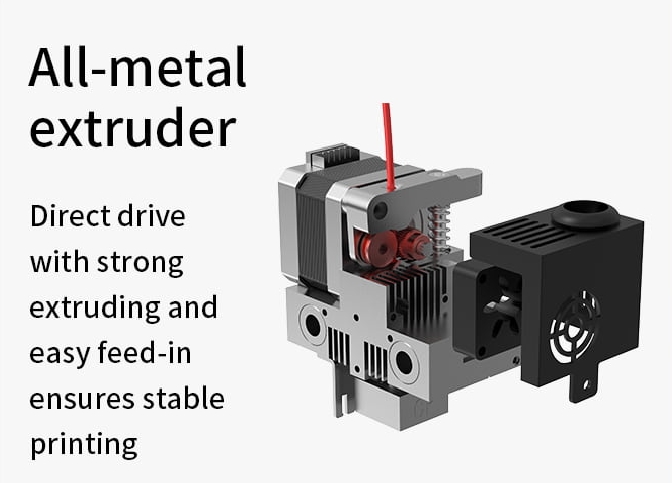
The 4.3.1 board from Creality with the TMC drivers already shows its capabilities in the Ender-6. What is a bit daunting here in the Sermoon is the connection of the two Z-steppers. At the moment everything works here, but if something has to be changed, you may have to fix this pile of cables. There are small PCBs to connect two steppers cleanly with normal cables to a socket on the board. So you don’t need such a cable orgy. A nice feature of the new boards is the built-in fuse. Also on the Sermoon again the DWIN display with the identical menu to the Ender-6. Nice that they thought about the USB port this time! I’m not giving away a secret when I share my concerns about the vase mode here. That’s why I don’t want to keep you on the folders and show you the first test.

The printer doesn’t print much slower than the Ender-6, but first comes the typical mechanical noise of these silver steel guides with linear ball bearings. As always with the question, where is the grease, but then I notice such an inconspicuous blue/white can. Will probably not be skin cream. Something of it on the guides and the whole thing moved back and forth. Now everything is quiet.
With the Creality slicer, I ask myself again: why the whole thing? A printer profile for Cura would have been enough. I don’t like to install a separate Cura on the PC for each printer. This blue/red bar with lettering is not that great. Only the PlugIn for the CR-30 would make sense for this thing. So I make short process here! You can download the complete ressources-directory of the Creality-Slicer here. Just copy the desired printer profiles into Cura and that’s it.

My opinion of the Sermoon D1? Test passed! It looks good, it prints decently, it is very quiet. The shortcomings of the Ender-6 were not repeated here! Creality could still improve small points. Position the power connector on the side, make the control panel accessible from the outside, expand the control menu by a few items. (Display of the height, setting of the flow value and the fan speed during printing) In principle, however, the menu is visually appealing and clear. I like the direct extruder. Creality should simply omit the slicer and include the printer profile for Cura on the SD. That would save this criticism. With a price of about 540€, the printer is once again a price banger and from me it gives the thumbs up!
If you are interested, please click on our purchase link to buy it!
SPECS
Product Details
| Features |
-Industrial-grade printing -Exquisite appearance -Transparent design -Dual-Z axis screw -Variable voltage power supply -Excellent nozzle structure -All-metal extrusion -Smart sensor -Silent mainboard |
| Specification |
Molding technology: FDM Layer thickness: 0.1-0.4 mm Printing accuracy: ±0.1 mm Print size: 280*260*310 mm Machine size: 500*500*531 mm Package size: 590*590*410 mm Hotbed temperature: ≤100 °C Nozzle temperature: ≤250 °C Supported filament: PLA/ABS/TPU Display: 4.3-inch touch screen Power supply: AC 100-240V, DC 24V Nozzle diameter: Standard 0.4 mm(optional 0.2 mm/0.8 mm/1.2 mm) N.W.: 20.5 kg G.W.: 26.5 kg |
REVIEWS
Disclaimer Note
Ratings are based on objective reviews from our users.











