Ortur Laser Master

-
1: 32-bit Motherboard with STM32 chip
-
2: Active position protection
-
3: Laser beam safety guard
-
4: 160 x 150 mm engraving area
-
5: Aluminum profile + acrylic materials machine body
VIDEO
Ortur Laser Master 15W Desktop Laser Engraver Cutter Laser Engraving Machine
Update of 12/17/2019: After several requests for information, I had details from the manufacturer concerning the laser used. It is actually a 5.5 watt module, the mention 15 watts is that of its .. consumption. It is therefore much less impressive than what I imagined even if it remains obviously dangerous.
Update 10/12/2019: Following the message from Dadoo in comment , I learn that this type of laser is prohibited for import and use for an individual in France. If you ordered the laser and you are concerned, do not hesitate to report the problem to the seller and cancel your order. I strongly encourage you to read the link posted by Dadoo in its comment .
Original ticket: The Ortur Laser Master is a fairly classic laser engraver. There are clones of all kinds on the web. It is a model operating on an arm which walks a laser on the X axis while this arm is itself transported on the Y axis via another guide rail. Like a 3D printer but with the Z axis, in height, less.
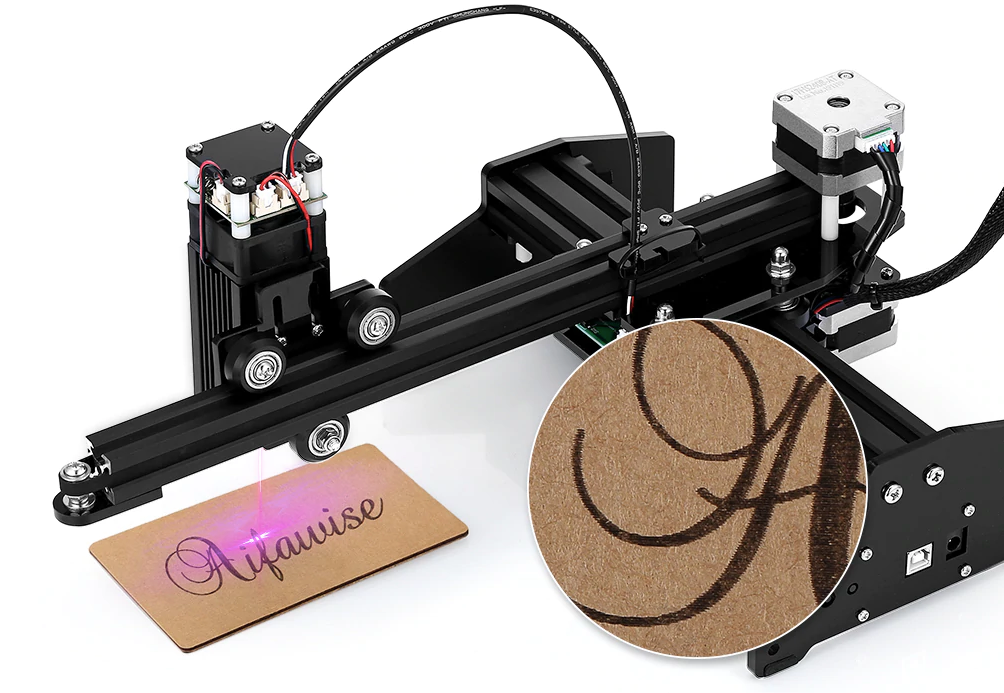
What characterizes this precise model is its working speed and the power of its laser which goes up to 5.5 watts therefore. To give you an idea, my current laser engraver is a 2.5-watt Alfawise C30. And I already find that sometimes very powerful for engraving. But clearly not enough to cut.
The Ortur Laser Master is therefore powerful with a laser capable of engraving different materials but also of cutting them. In one or more passes or by limiting its speed, this kind of machine can attack wood, cardboard, leather, fabric, etc. By pushing the speed with a well-adjusted laser, you can finely cut cardboard, for example, without burning or marking it. By increasing the power and lowering the speed we can tackle thin wood.
But it is also a very dangerous machine! The Ortur Laser Master offers protection systems to protect the user:
The machine will stop the laser as soon as the engraver stops or if the software stops controlling it, for example. This avoids letting the machine continue to transmit while the software has crashed, for example. Which can be a source of a lot of “slippage”.
A shock and movement detection system is also integrated. If the machine is moved, tilted or positioned on an unstable environment, the laser stops automatically.
The laser is also automatically limited in power by the on-board electronics. Before any start of engraving, it is on a low power signal to remind the user that it is absolutely necessary to wear protection. Because looking at such a beam of light without protection can be very dangerous for your eyes.
You must therefore equip yourself accordingly and buy a pair of suitable glasses. The laser used has a wavelength of 445 nanometers and it is therefore necessary to equip yourself with a protection model against this particular waveform like specialized glasses of the OD5 + type. The machine is delivered with the same kind of glasses as those proposed in the boxes of engravers 1.5 and 2.5 watts… which seems to me very little. You don’t laugh with your eyes.
It is not the small pair of basic glasses that is enough for the 2.5 watt laser that will allow you to work serenely with this power. Amazon sells this type of glasses at different prices: from around forty euros to over 300 €! Obviously, avoid any physical contact with the laser itself …
To finish on the safety side, make sure to properly suck the fumes given off by the laser burn and keep enough to extinguish any fire start at hand. Which means not to leave the engraving unattended. It is essential to protect your support with a non-flammable material and to monitor your operation out of the corner of your eye. This can be done by building an opaque protection around the Ortur Laser Master and extracting the fumes to the outside. Beware of fumes elsewhere, do not hesitate to check the materials you use and their reaction to fire or laser. Some plastics can ignite and others will give off potentially very dangerous fumes! In your box where you will confine the device.
What is interesting with this model is its power, its total compatibility with LaserGRBL and its price. LaserGRBL is the software that you will use to engrave or cut with the machine , it is an excellent solution which offers great possibilities of work and a very good interface. It is even easily translatable into French. It is free and open source software.
It is possible and quite easy to take advantage of its LaserGRBL compatibility to improve its basic work surface by 16 x 15 cm. By buying larger rails for example and adapting the software, we will be able to take advantage of a larger surface. It is also possible to do without the laser to make it a tracer by adapting quite easily a pen or a felt on the support.
This Ortur Laser Master opens up a host of technical possibilities with very wide work capacities: engraving, cutting and possibly tracer. The machine is affordable with its promotional price and when we compare the set to the price of a laser of this type alone, it is obviously a good deal. The fact remains that it is not without danger and that offering the right plan without this little warning note would have seemed too dangerous to me.
SPECS
Product Details
| Features |
- 32-bit Motherboard with STM32 chip, more powerful, faster, higher precision. Easy to adjust the speed (0-3,000mm/min) and power (S0-S1,000) for both of engraving and cutting. - Active position protection, there is a G-sensor on the motherboard for active position protection. If the machine detects unauthorized movement, the laser beam will stop. - Laser beam safety guard, if your computer system halted, led to that the laser engraver stop moving, the laser beam will stop. - Exposure limitation, after the laser beam is turned on, but there is no movement for a long time, it will automatically stop. Weak Light Mode: the laser beam automatically stops after 100 seconds. None Weak Light Mode: based on the power level, the laser beam automatically stops within 10 to 60 seconds. - LaserGRBL is the most popular carving software in the world, could import different format images, you could editing in PhotoShop, Inkscape, CAD, etc. and then connect to the laser engraver via LaserGRBL for engraving and cutting. - This laser engraver supports PWM mode. - Pre-assembled parts, just need 5-10 minutes to install the machine. - 160 x 150 mm engraving area. - Aluminum profile + acrylic materials machine body. |
| Specification |
Brand: Ortur Model Number: Laser Master 15W Type: Laser Engraving Machine Material: Aluminum + Acrylic Laser Wavelength(nm): 445 ± 5nm Laser Power: Electrical Power 15w ( laser input: 12V 1.85A ), Laser power 4.5w Laser Reaching Range: 160 * 150mm Power By: Power Adapter 12V 3A |
REVIEWS
Disclaimer Note
Ratings are based on objective reviews from our users.













