Teclast F7 Plus

-
CPU: Intel Celeron N4100
-
RAM+ROM: 8GB RAM + 128GB SSD
-
OS: Windows 10
-
Display: 14.0 inch 1920 * 1080
-
Battery: 4900mAh
Teclast F7 Plus ultrabook with N4100 Gemini Lake
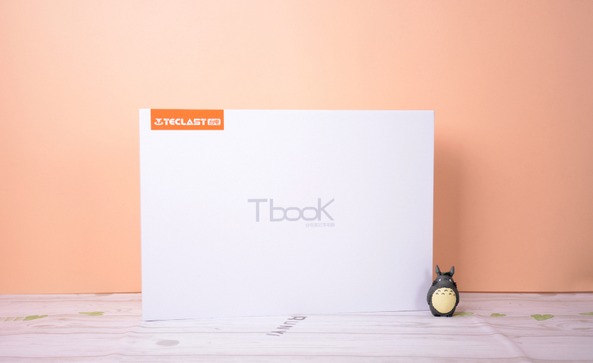 Getting Teclast F7 Plus for the first time really changed my impression of notebook computers under $300. It’s similar to MacBook Air in appearance, but it’s much better in material and detail polishing. Teclast F7 Plus adopts all-metal fuselage design. The surface of the fuselage is treated with a similar grinding process, which makes the fuselage feel delicate. Although there is still a gap with mainstream PC brand products, it is satisfactory enough.
Getting Teclast F7 Plus for the first time really changed my impression of notebook computers under $300. It’s similar to MacBook Air in appearance, but it’s much better in material and detail polishing. Teclast F7 Plus adopts all-metal fuselage design. The surface of the fuselage is treated with a similar grinding process, which makes the fuselage feel delicate. Although there is still a gap with mainstream PC brand products, it is satisfactory enough. 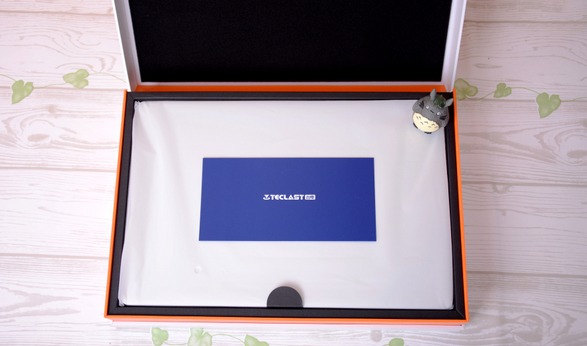 It uses micro-arc design around the A side, and CNC trimming and polishing at the edge, commonly known as diamond cutting process. The effect is very good. Moreover, such treatment is not confined to the surroundings of the A side, including the C side and the touch panel all have similar treatment. At this point, Teclast F7 Plus seems very attentive.
It uses micro-arc design around the A side, and CNC trimming and polishing at the edge, commonly known as diamond cutting process. The effect is very good. Moreover, such treatment is not confined to the surroundings of the A side, including the C side and the touch panel all have similar treatment. At this point, Teclast F7 Plus seems very attentive. 
 The A side of Teclast F7 Plus uses Logo-free design, which began with millet products. Logo-free design can indeed make A face more concise, but the product brand ownership is not strong, each has its advantages and disadvantages. C surface design is also very simple, in which the touch panel has a large area and a middle position. Because the C surface is of the same metal material, there is no difference in touch between the A surface and the C surface.
The A side of Teclast F7 Plus uses Logo-free design, which began with millet products. Logo-free design can indeed make A face more concise, but the product brand ownership is not strong, each has its advantages and disadvantages. C surface design is also very simple, in which the touch panel has a large area and a middle position. Because the C surface is of the same metal material, there is no difference in touch between the A surface and the C surface.  The bottom design of Teclast F7 Plus also tends to be concise. At the bottom, the central location is the brand logo, and there are models and other logos below. On the right side of the logo are rectangular openings. Here is the solid-state hard disk expansion slot, which can expand a solid-state hard disk of M.2242.
The bottom design of Teclast F7 Plus also tends to be concise. At the bottom, the central location is the brand logo, and there are models and other logos below. On the right side of the logo are rectangular openings. Here is the solid-state hard disk expansion slot, which can expand a solid-state hard disk of M.2242.  The weight of Teclast F7 Plus is 1.292 kg, which is not heavy in 14-inch products. The thickest part is only two-thirds of a dollar coin, which is light and thin. However, because it does not use narrow frame design, so the size of the whole machine is on the large side.
The weight of Teclast F7 Plus is 1.292 kg, which is not heavy in 14-inch products. The thickest part is only two-thirds of a dollar coin, which is light and thin. However, because it does not use narrow frame design, so the size of the whole machine is on the large side.  Teclast F7 Plus uses a 14-inch full-HD IPS screen. Here we need to highlight two features, one is full HD, the other is IPS material. The Teclast F7 Plus screen is really good if you only look at the parameters. It’s really rare to use such specifications at the price of 1000 yuan. And from the actual sense of view, this screen can also perform, the actual display effect is completely satisfying to use.
Teclast F7 Plus uses a 14-inch full-HD IPS screen. Here we need to highlight two features, one is full HD, the other is IPS material. The Teclast F7 Plus screen is really good if you only look at the parameters. It’s really rare to use such specifications at the price of 1000 yuan. And from the actual sense of view, this screen can also perform, the actual display effect is completely satisfying to use.  However, in terms of gamut and brightness, the screen is obviously affected by the cost. It is found that the color gamut of Teclast F7 Plus is 64% sRGB, 47% NTSC, and the brightness is 165.7 nits. In fact, gamut aspect is acceptable, this gamut performance also appears in many well-known manufacturers of mid-end products. Only brightness is a little too low, indoor use has little impact, but outdoor use is a little inconvenient.
However, in terms of gamut and brightness, the screen is obviously affected by the cost. It is found that the color gamut of Teclast F7 Plus is 64% sRGB, 47% NTSC, and the brightness is 165.7 nits. In fact, gamut aspect is acceptable, this gamut performance also appears in many well-known manufacturers of mid-end products. Only brightness is a little too low, indoor use has little impact, but outdoor use is a little inconvenient.  The Teclast F7 Plus keyboard has nothing special about it, which is very common in $300 laptops. Even the treatment of the surface of the key cap and the color of the function keys have not changed, and the touch of the key cap is more unlikely to change. The keyboard keystroke of the machine is still good, but the keys are hard after touching the bottom. It has the feeling of bumping into the wall, and the feel is general. The keyboard also has backlight!
The Teclast F7 Plus keyboard has nothing special about it, which is very common in $300 laptops. Even the treatment of the surface of the key cap and the color of the function keys have not changed, and the touch of the key cap is more unlikely to change. The keyboard keystroke of the machine is still good, but the keys are hard after touching the bottom. It has the feeling of bumping into the wall, and the feel is general. The keyboard also has backlight!  Teclast F7 Plus touchpad is surprisingly easy to use, and there is a glass-like baffle on the surface of the touchpad, which has excellent handle and sensitive touch. This touchpad is an addition to Teclast F7 Plus. In terms of interface, Teclast F7 Plus is only adequate. Interfaces are mainly concentrated on both sides of the fuselage, including miniHDMI and USB3.0 on the left side of the fuselage, and adapter interface, 3.5mm headset, USB3.0 and TF card slot on the right side of the fuselage. As a 14-inch notebook, only 2 USB 3.0 are slightly thin, and the video interface is only Mini version, and there is no mini HDMI cable attached, which is slightly inconvenient. It is commendable that both USB 3.0 interfaces are equipped with rubber plugs, which are more attentive in small details.
Teclast F7 Plus touchpad is surprisingly easy to use, and there is a glass-like baffle on the surface of the touchpad, which has excellent handle and sensitive touch. This touchpad is an addition to Teclast F7 Plus. In terms of interface, Teclast F7 Plus is only adequate. Interfaces are mainly concentrated on both sides of the fuselage, including miniHDMI and USB3.0 on the left side of the fuselage, and adapter interface, 3.5mm headset, USB3.0 and TF card slot on the right side of the fuselage. As a 14-inch notebook, only 2 USB 3.0 are slightly thin, and the video interface is only Mini version, and there is no mini HDMI cable attached, which is slightly inconvenient. It is commendable that both USB 3.0 interfaces are equipped with rubber plugs, which are more attentive in small details.  According to the author’s experience of 1000 yuan notebook, it is not surprising that Teclast F7 Plus uses Intel Celeron N4100 platform. N4100 platform is Intel’s low-power processor for mobile platform, which can be understood as Windows tablet dedicated processor, which is the underlying rule of the 1000-yuan notebook market. In terms of hardware parameters, besides N4100 processor, Teclast F7 Plus also uses 8GB memory, 128GB hard disk and graphics card is HD500.
According to the author’s experience of 1000 yuan notebook, it is not surprising that Teclast F7 Plus uses Intel Celeron N4100 platform. N4100 platform is Intel’s low-power processor for mobile platform, which can be understood as Windows tablet dedicated processor, which is the underlying rule of the 1000-yuan notebook market. In terms of hardware parameters, besides N4100 processor, Teclast F7 Plus also uses 8GB memory, 128GB hard disk and graphics card is HD500. 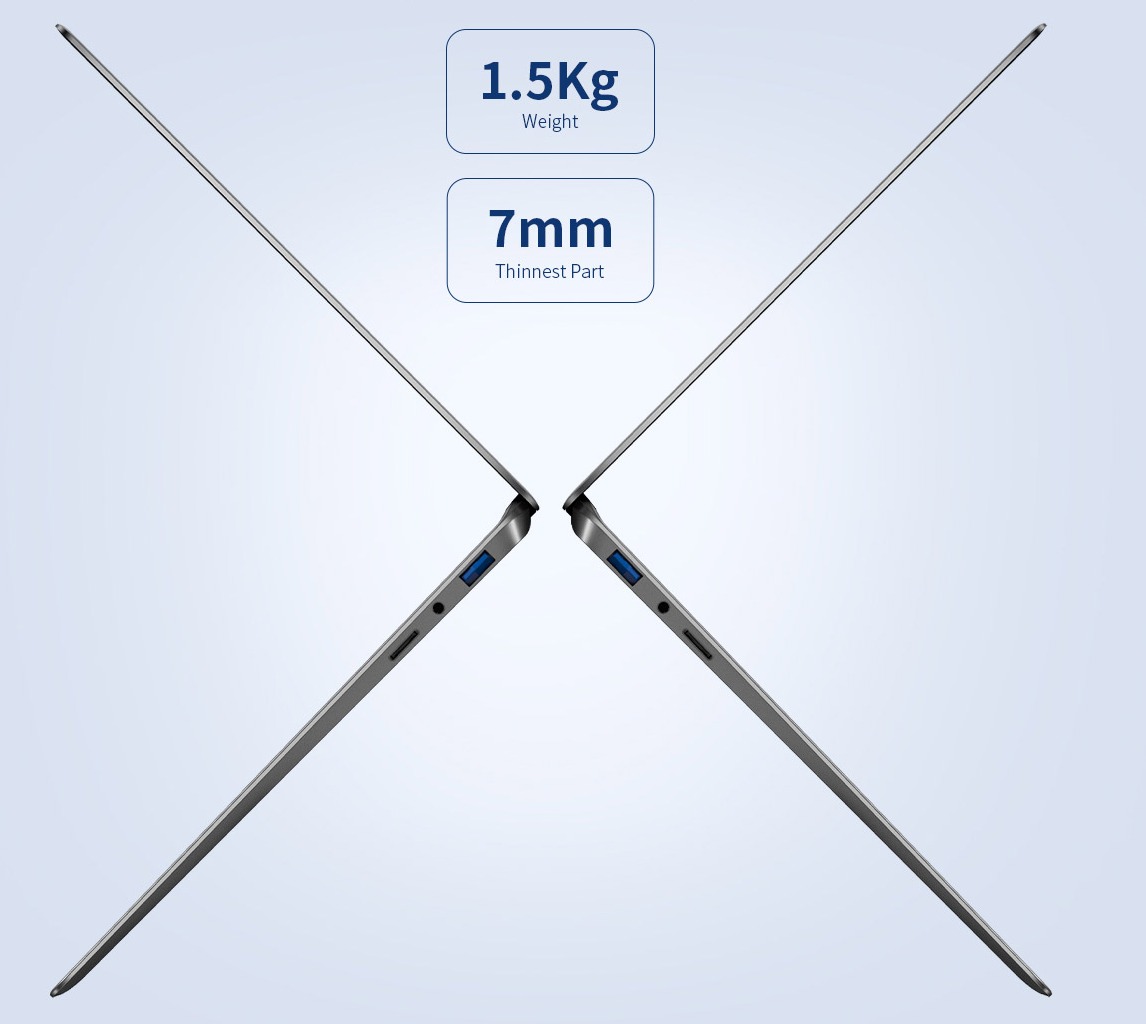 N4100 code-named Apollo Lake-M, based on 14-nm process, adopts four-core and four-threaded design. Its initial main frequency is 1.1 GHz, and it can run to 2.2 GHz. There is no third-level buffer, the second-level buffer is 2MB, and the overall TDP (thermal design power consumption) is 6W. The performance of CINEBENCH R15 is tested. Finally, the processor has 161cb multi-core and 45cb single-core. This performance can be applied to Internet and Office operations.
N4100 code-named Apollo Lake-M, based on 14-nm process, adopts four-core and four-threaded design. Its initial main frequency is 1.1 GHz, and it can run to 2.2 GHz. There is no third-level buffer, the second-level buffer is 2MB, and the overall TDP (thermal design power consumption) is 6W. The performance of CINEBENCH R15 is tested. Finally, the processor has 161cb multi-core and 45cb single-core. This performance can be applied to Internet and Office operations. 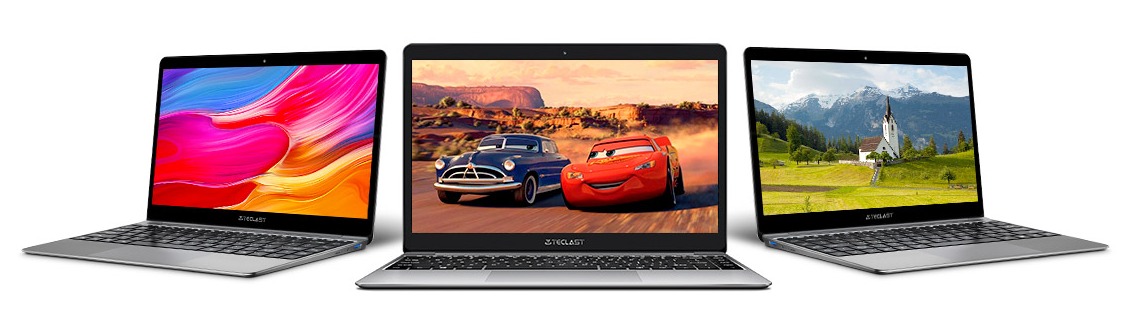 In the part of hard disk performance, the author uses Crystal DiskMark to test. Its continuous reading speed is 147.3MB/s and the continuous writing speed is 102.3MB/s. From the data point of view, Teclast F7 Plus’s hard disk should be eMMC, so this low score is normal. In the part of stability test, the author uses AIDA64 system stability test to test the pressure of the whole machine. The test section checks CPU, FPU, cache, memory and disks, namely processor, memory and hard disk. After 16 minutes of pressure testing, it is found that the temperature of Teclast F7 Plus processor is finally stable at about 65 degrees, and the overall stability is very stable. The frequency of Teclast F7 Plus processor is maintained at 1.98 GHz, and the performance is good. The most important thing is that the machine is fan-free. It is very good that there is no noise during the test.
In the part of hard disk performance, the author uses Crystal DiskMark to test. Its continuous reading speed is 147.3MB/s and the continuous writing speed is 102.3MB/s. From the data point of view, Teclast F7 Plus’s hard disk should be eMMC, so this low score is normal. In the part of stability test, the author uses AIDA64 system stability test to test the pressure of the whole machine. The test section checks CPU, FPU, cache, memory and disks, namely processor, memory and hard disk. After 16 minutes of pressure testing, it is found that the temperature of Teclast F7 Plus processor is finally stable at about 65 degrees, and the overall stability is very stable. The frequency of Teclast F7 Plus processor is maintained at 1.98 GHz, and the performance is good. The most important thing is that the machine is fan-free. It is very good that there is no noise during the test.  Overall, Teclast F7 Plus is an ultrabook with a design similar to the Chuwi Lapbook SE in which highlights its metal chassis with reduced frames and has specifications similar to the Teclast F5 but with larger screen. But at $300, Teclast F7 Plus counts as a notebook with its own distinctive features. All-metal fuselage, 14-inch high-definition screen, up-to-standard operation ability and endurance, make it a light office productivity tool, just like the second car in the family, do not need too much strength, as long as it can be used.
Overall, Teclast F7 Plus is an ultrabook with a design similar to the Chuwi Lapbook SE in which highlights its metal chassis with reduced frames and has specifications similar to the Teclast F5 but with larger screen. But at $300, Teclast F7 Plus counts as a notebook with its own distinctive features. All-metal fuselage, 14-inch high-definition screen, up-to-standard operation ability and endurance, make it a light office productivity tool, just like the second car in the family, do not need too much strength, as long as it can be used.
SPECS
Product Details
| Features |
Intel Celeron N4100 Quad Core Display: 14.0 inch FHD IPS Screen Intel HD Graphics 500 GPU 8GB DDR3 RAM for Advanced Multitasking 128GB SSD Storage Capacity Front Camera for Photos and Face-to-face Chat HDMI Output |
| Specification |
Brand: Teclast Model: F7 Plus OS: Windows 10 CPU: Intel Celeron N4100 Display chip: Intel HD Graphics 500 RAM: 8GB Hard Disk Memory: 128GB SSD Hard Disk Interface Type: M.2 Screen size: 14inch Display Ratio: 16:9 Screen resolution: 1920 x 1080 IPS WIFI: 802.11b/g/n/ac wireless internet 2.4G+5G Bluetooth: 4.0 LAN Card: Yes Camera type: Single camera Front camera: 2.0MP USB host: 2xUSB3.0 port Micro SD Card: Yes Mini HDMI: Yes 3.5mm Headset / microphone combo jack: Yes DC jack: Yes Battery: 5000mAh Li-ion battery Power device Type: AC Adapter,100-240V Charging voltage: DC 12V 3A |
REVIEWS
-

Terrific Laptop for the price!
I've had the Teclast F7 Plus N4100 for about a month and I'm quite impressed with it. I have many computers (desktops and laptops) to compare this too and it works very well. It boots up fast and browses quickly. It certainly isn't heavy duty for gaming or video work but is sufficient as a general use laptop. It has an impressive look to it with a bright TECLAST name that is backlit on the top of the laptop. The backlit keyboard was one incentive for me to purchase it along with the Celeron N4100 processor. The screen is bright and comparable to more expensive laptops. The only downside is the location of the power on button located where most laptops have the delete button. It took some getting used to not to power it off by mistake when I wanted to merely deleted something. Considering I purchased it for just US $319 I'm very pleased with it.
Disclaimer Note
Ratings are based on objective reviews from our users.











